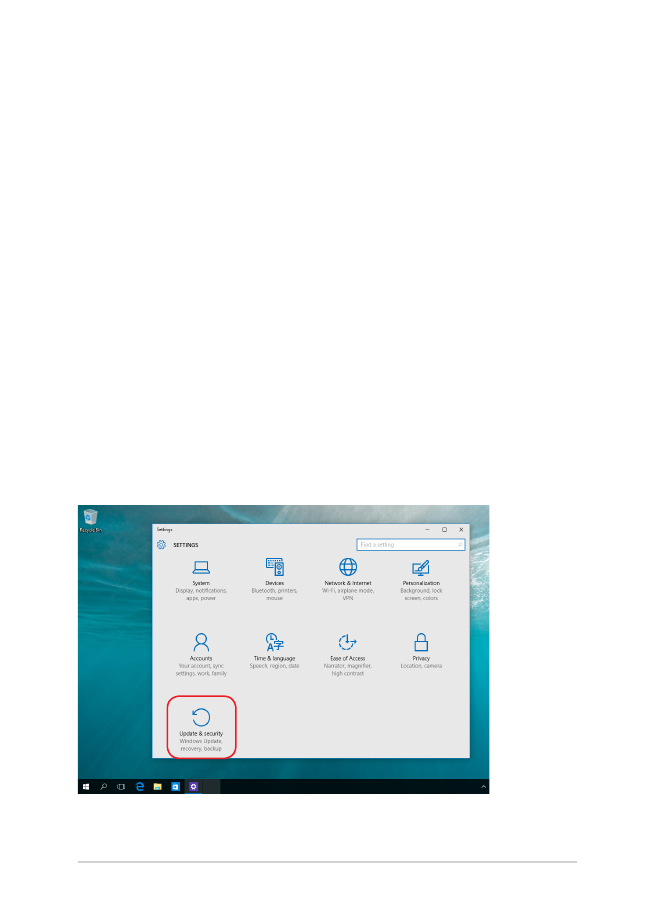
Performing a recovery option
Refer to the following steps if you want to access and use any of the
available recovery options for your Notebook PC.
1. Launch
Settings and select Update and security.

Notebook PC E-Manual
73
2.
Under the Update and security option, select Recovery then
select the recovery option you would like to perform.

74
Notebook PC E-Manual

Notebook PC E-Manual
75
Chapter 5: