
Removing the compartment cover
A.
Remove the screws from the Notebook PC’s compartment cover.
B.
Pull out the compartment cover and remove it completely from
your Notebook PC.

Notebook PC E-Manual
77
To reattach the compartment cover:
A.
Align and reattach the cover of the compartment.
B.
Secure the cover using the screws you removed earlier.
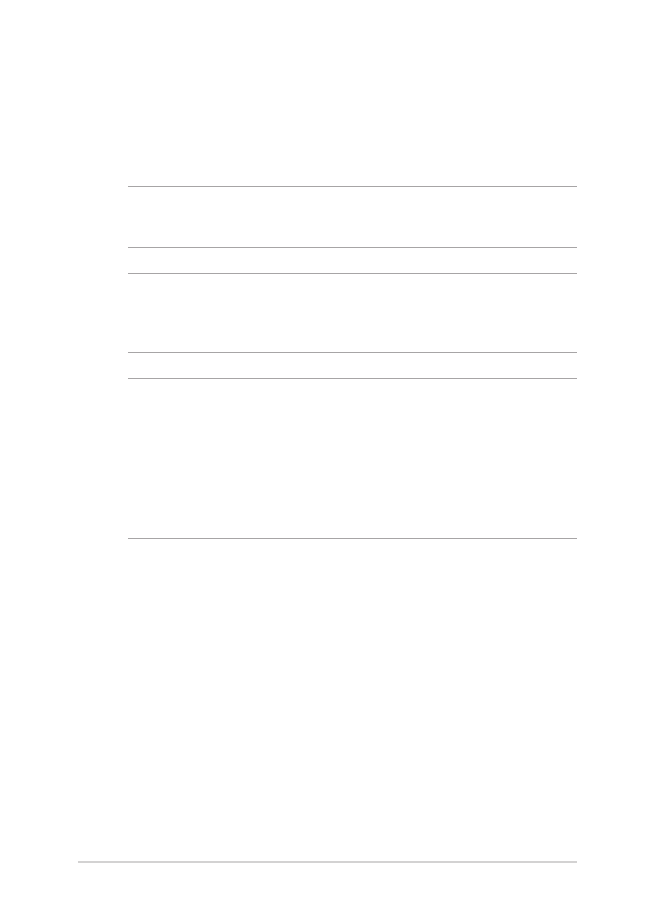
78
Notebook PC E-Manual